How to upgrade the H3 Hummer radio and sound system to be more than adequate is incredibly easy. First, the vehicle needs to have Android Auto or Apple CarPlay. This way the head unit has hands-free access to phone calls, turn-by-turn directions, and more importantly the music or podcasts on the phone. Be it YouTube Music, Spotify, Apple Music, or any of the many other services available. Second, there is a necessary adapter that Crutchfield sells for both the subwoofer equipped H3 Hummer or the H3 Hummer without the subwoofer. To know if the Hummer has a subwoofer, open up the rear tailgate, on the driverside just below the window there is either is a subwoofer or a closing storage area. Finally, for the best-integrated system purchase the OnStar Microphone Adapter and the H3 Hummer Backup Camera Mount.
-
 H3 Backup Camera Mount$32.00
H3 Backup Camera Mount$32.00 -
 OnStar Microphone Adapter H3 Hummer$30.00
OnStar Microphone Adapter H3 Hummer$30.00
Music streaming services and podcasts have taken over because the uniquely customize channels to the individual user are on-demand as requested. Getting a ticket from a police officer for operating a vehicle while using a cell phone is a horrible experience. On-screen turn-by-turn navigation on the dash makes long distant traveling a lot easier. Asking the assistant questions and getting answers is an absolute joy. When purchasing a new radio, or head unit, for an H3 Hummer having Android Auto or Apple CarPlay integrated is a must.


The head unit radio that is currently in my H3 Hummer is the Sony XAV-AX200. I choose this specific radio because the design looks similar to the factory navigation head unit that was originally equipped with the H3 Hummer. Above is a side-by-side image comparison of the factory H3 Hummer navigation unit on the left and on the right is my Sony XAV-AX200. However, the Sony XAV-AX200 is no longer for sale. This why I now recommend the Sony XAV-AX7000, XAV-AX5000, or the Boss BE7ACP to upgrade the factory radio. The Boss BE7ACP is exceptionally more inexpensive than the two Sony options.

To be able to properly connect the new radio to the H3 Hummer a wiring adapter will need to be purchased. However, pay attention because of which adapter depends on whether or not the vehicle is equipped with a factory subwoofer. Reference the red circle in the image above to know if an H3 Hummer has a factory subwoofer. If the Hummer has the subwoofer go with the Crux SOCGM-17C Wiring Interface to properly connect the radio. Otherwise, for the H3 Hummers without the subwoofer grab the Axxess AX-GMCL2 Wiring Interface. The significance of looking for the subwoofer is to know if the H3 Hummer was originally equipped with the premium Moonsoon Sound System. All H3 Hummer GM Moonsoon Sound Systems have a subwoofer.




The mounting of the new radio into the H3 Hummer dash requires the Metra 95-3304 Dash Kit. This plastic kit from Metra allows for the radio to be properly mounted in the dash. Without the Metra dash kit, there is no way to properly secure the radio inside the dash. Then there is also the issue with connecting the FM and AM radio antenna to the new radio which is solved with the Metra 40-GM10 Antenna Adapter. The GM Hummer radio antenna wiring plug is a non-traditional size and requires the use of this Metra Antenna Adapter to properly plug into the new radio.


The OnStar Microphone Adapter makes connecting the GM factory microphone to an aftermarket radio easy. No longer will there be an unsightly aftermarket microphone poorly clipped onto the headliner. To connect the adapter to the microphone, just disconnect it from the wiring harness. Plug in the OnStar Microphone Adapter to the microphone and then run a 3.5mm male-to-male headphone jack to the back of the radio. Please note that some radio’s use a 2.5mm headphone jack for the microphone and in that case a 3.5mm male to 2.5mm male headphone jack of some combination will be required.



While installing this new radio into the H3 Hummer I also recommend purchasing this H3 Hummer Backup Camera Mount. This backup camera mount is small, simple, and well hidden inside the spare tire for a factory look. Federal law has required that all new passenger cars, trucks, vans, and other vehicles weighing less than 10,000 pounds be equipped with rearview monitoring technology. There’s no reason why H3 Hummer needs to remain in the past. I personally choose a Pioneer NDBC8 for a back camera based on its combination of low light brightness, quality, and affordability.
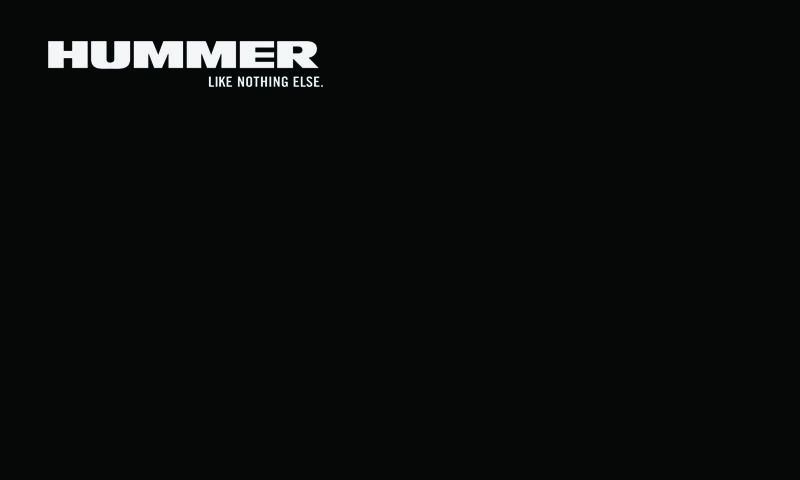
H3 Hummer New Radio Check List
- Android Auto / Apple CarPlay Radio
- Wiring Interface – Crux SOCGM-17C or Axxess AX-GMCL2
- Metra 95-3304 Dash Kit
- Metra 40-GM10 Antenna Adapter
- OnStar Microphone Adapter
- 3.5mm Male to 3.5mm Male Headphone Wire
- H3 Hummer Backup Camera Mount
- Pioneer NDBC8 Universal CMOS Surface Mount Backup Camera
With a complete installation with all of those parts listed above the H3 Hummer will feel similar to a completely modern vehicle, have a better functing radio, and a more enjoyable experience. If the wiring and ordering the correct parts seem difficult, I recommend using Crutchfield’s Outfit My Car web page to aid with purchasing the necessary parts. More importantly, Crutchfield also offers a service where they correctly connect the wires so that the new radio will litterally be plug and play ready to go when it arrives in the box.




Leave a Reply